Published in: SMS Solutions
How to set up an SMS account on MOBtexting?
This article refers to setting up an SMS account with MOBtexting.
1. Visit http://staging-web.mobtexting.com/
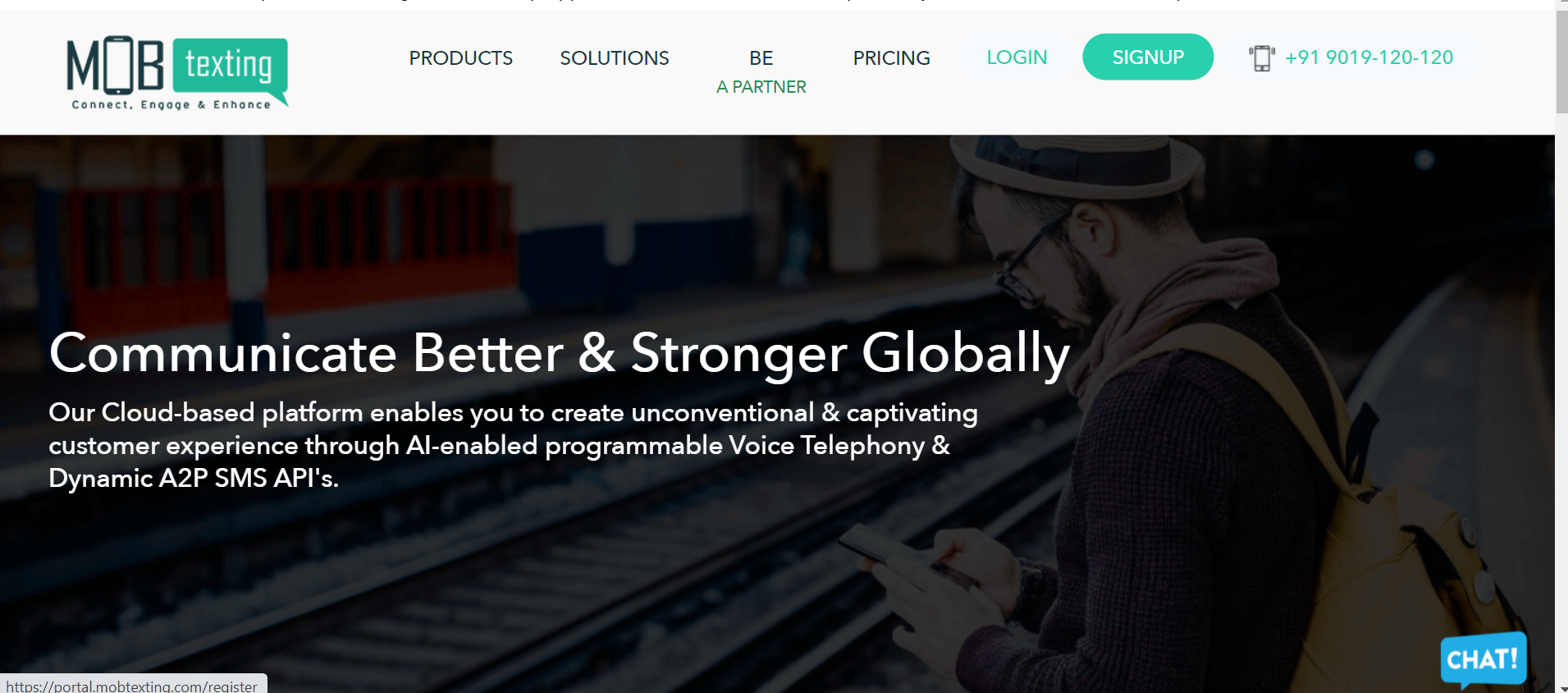
2. Click on Sign-Up at the top of the page.
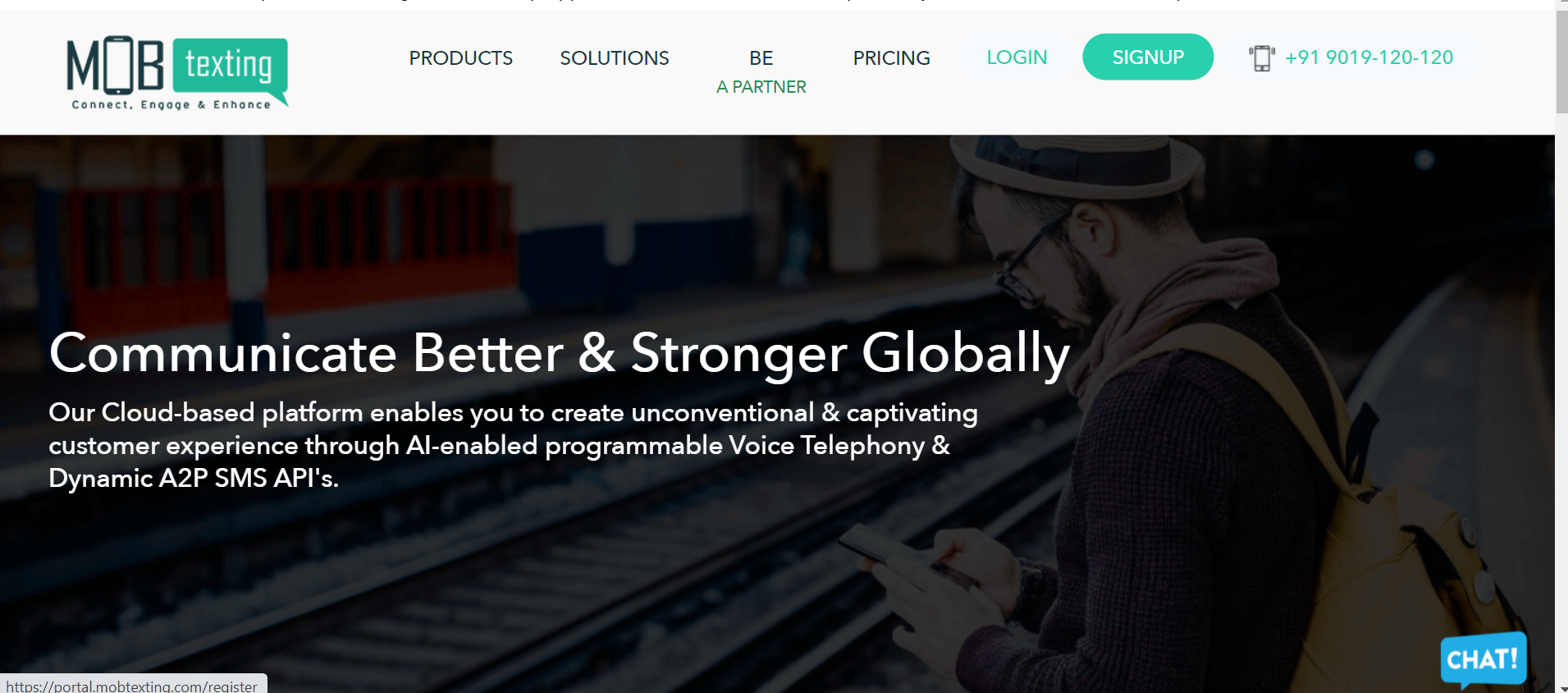
3. Fill up all the required fields. Please provide a valid email address as we verify it.
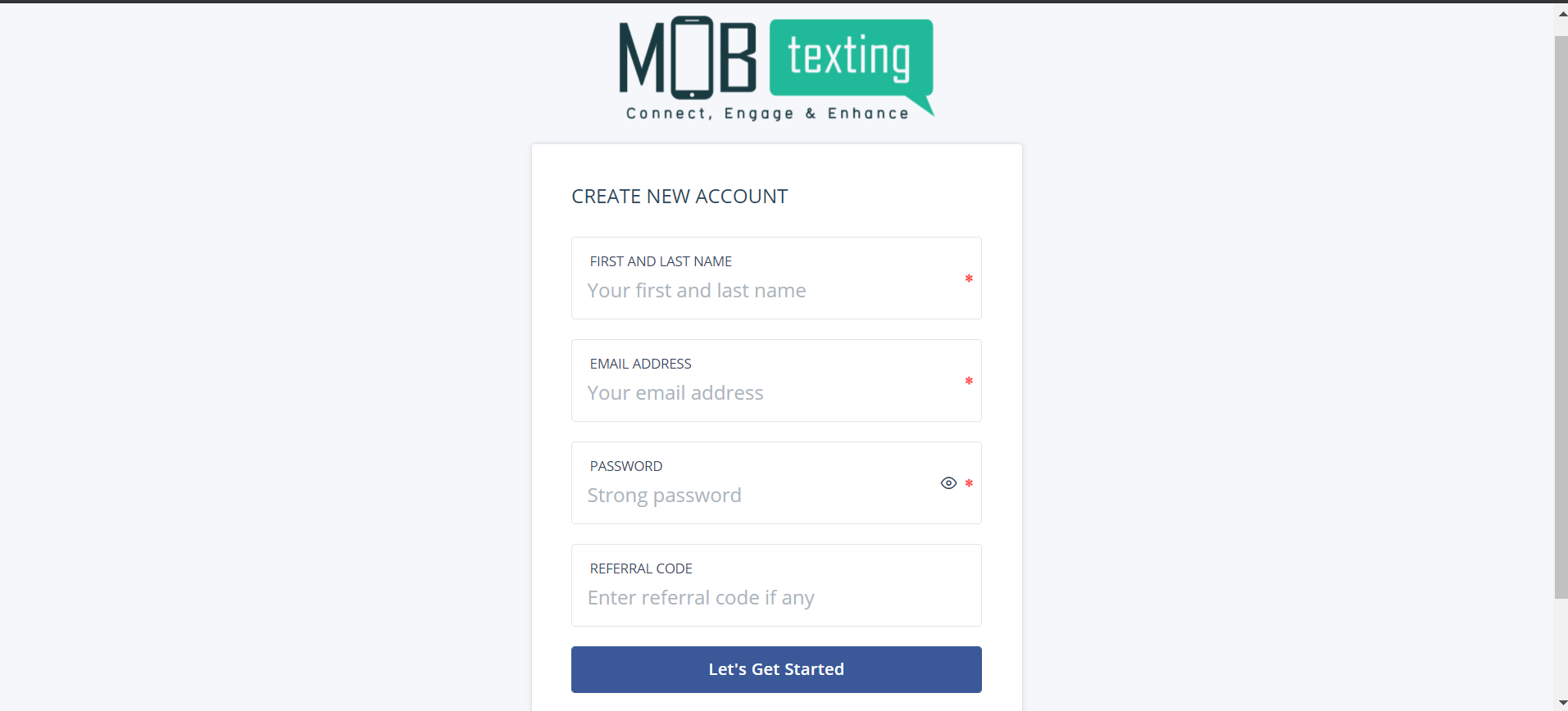
4. Enter the OTP sent to the email address.
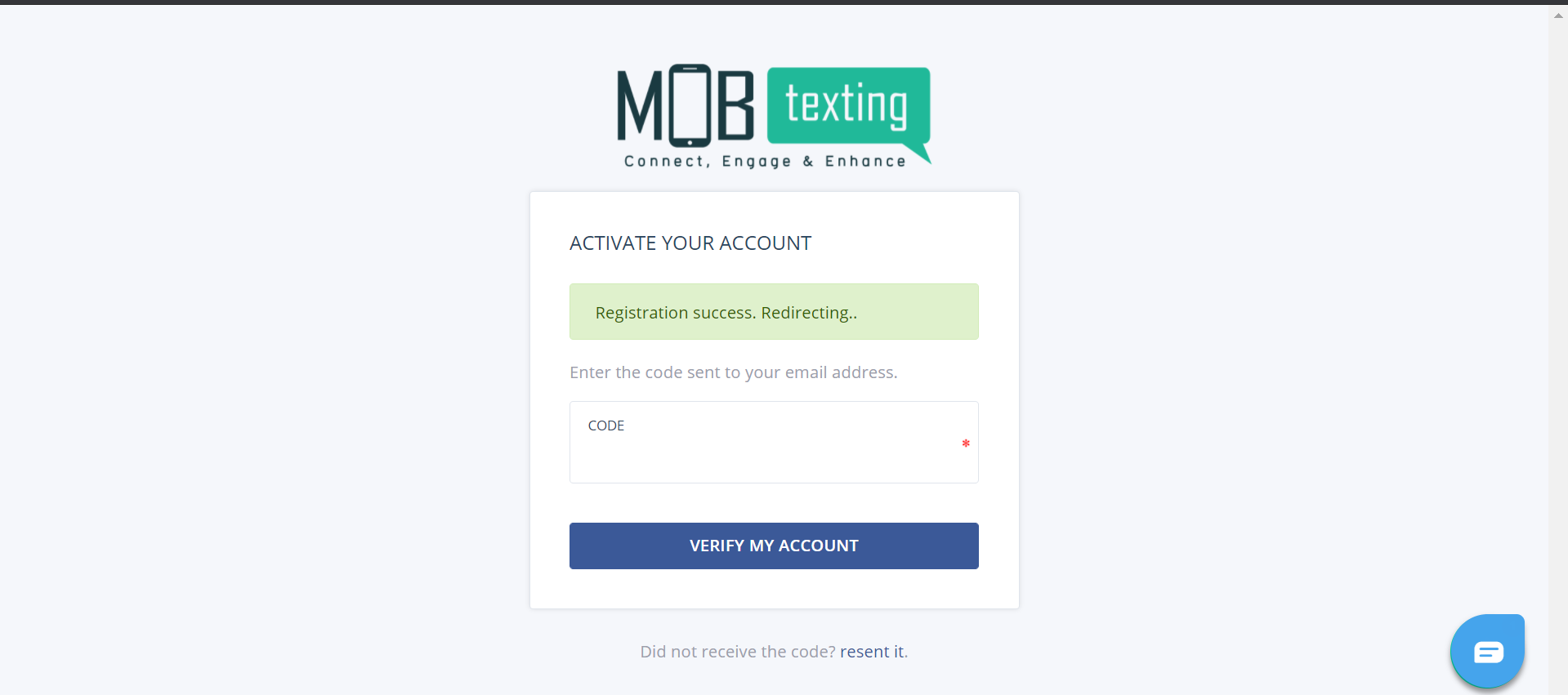
5. After email verification, you need to verify your phone number.
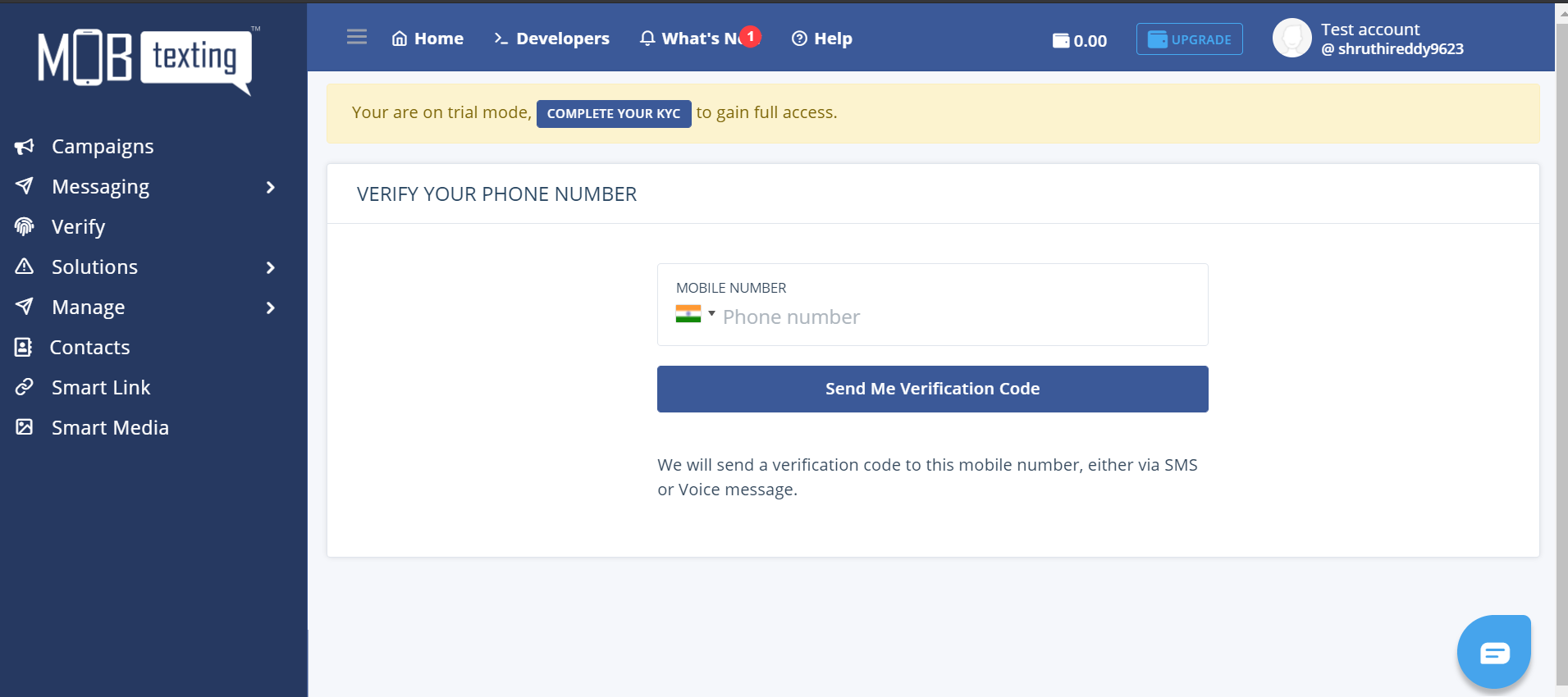
6. After phone verification, you will be getting 25 free SMS credits.
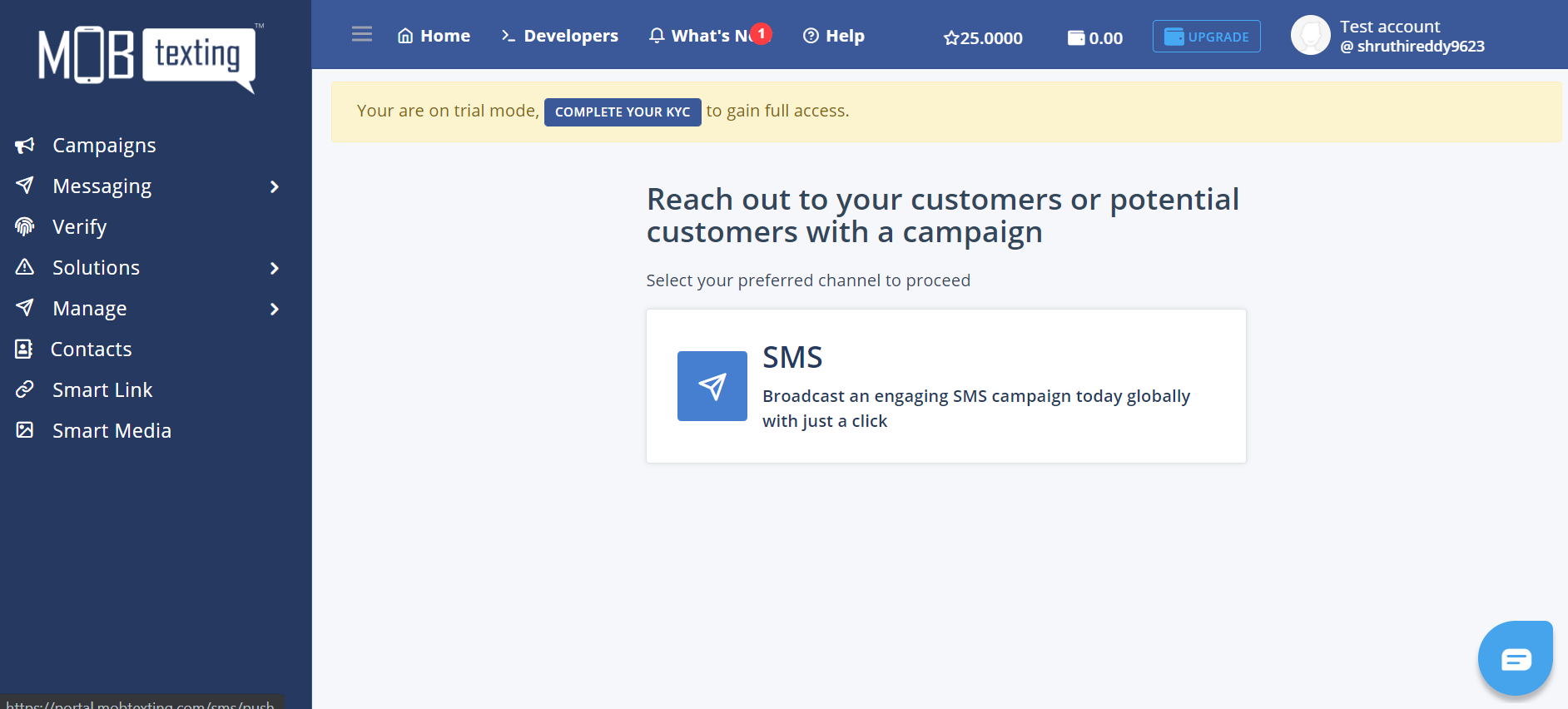
7. Click on ‘Messaging’ on the left tab. You can see the list of features here that you can get from MOBtexting.

8. Do you have any questions to ask our sales or support team? Call +91 9019 120 120.
9. Click here to learn how to recharge the MOBtexting account.

