DLT Registration Process for BULK SMS with Airtel
Distributed Ledger Technology (DLT) is the technological infrastructure and protocols. It allows operators concurrent access, record, and validate the updates in an immutable manner across a network spread across multiple entities or locations. As per the latest TRAI guidelines, every Individual/Business Entity needs to do DLT registration on any platform providing the services to continue sending SMS to its customers and clients. Distributed Ledger Technology is known as blockchain technology.
It is now a buzzword in the telecom and technology world given its potential across industries and sectors. In general, DLT is about a decentralized network and it doesn’t support a conventional centralized mechanism. DLT is implemented because entities are relying on trusted 3rd parties. As per recent TRIA guidelines, every business/individual needs to register on the DLT platform as an entity that wants to send Bulk SMS to their customers.
Follow the steps below to Signup into Airtel DLT:
- Open the linkhttps://dltconnect.airtel.in/signup/.
- It will take you to the page as appeared below. Choose the right option to proceed further.
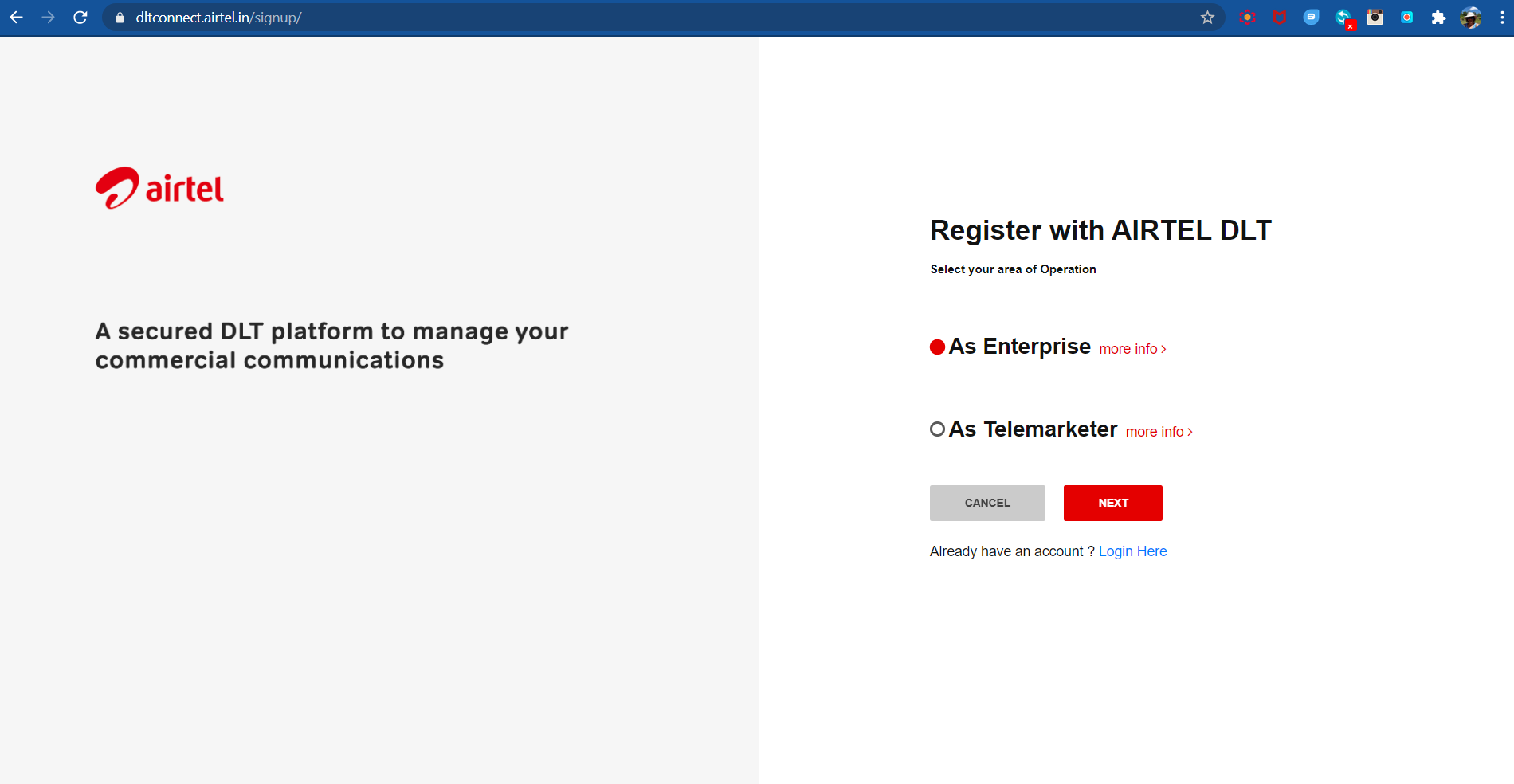
- Click on Enterprises and then select New Registration as shown below.
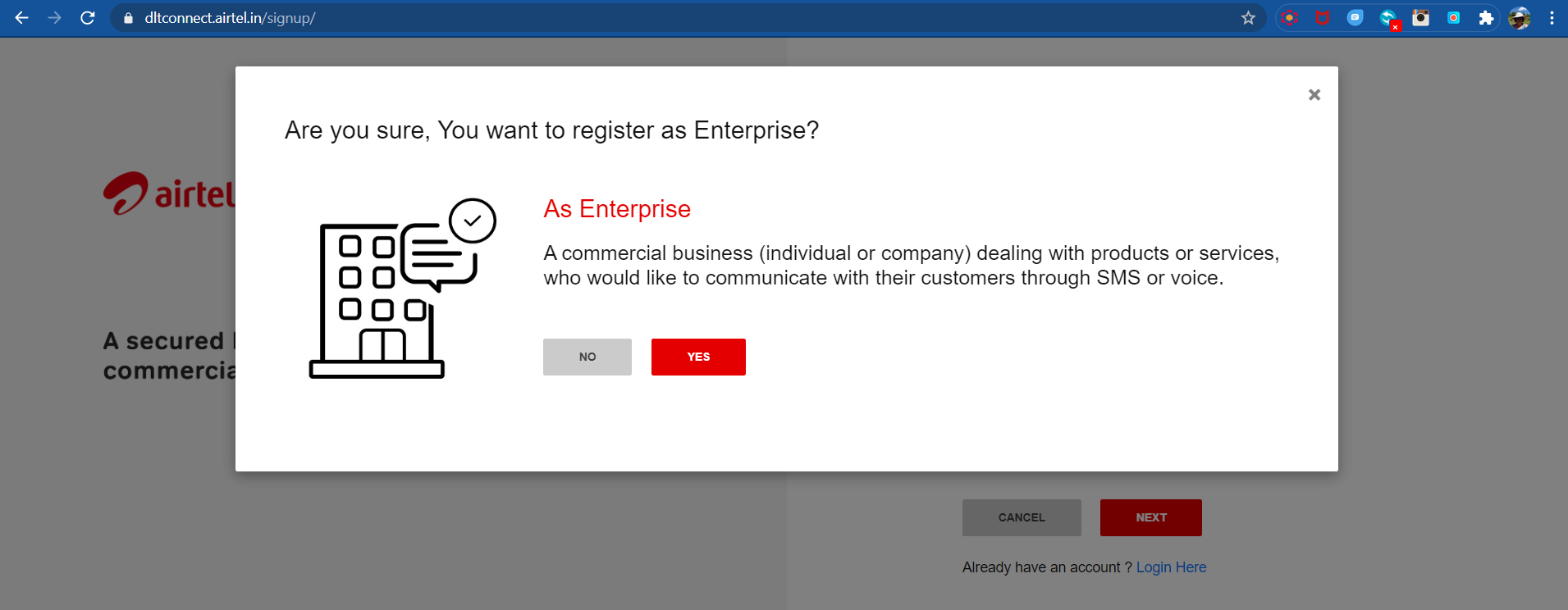
- If you have NOT registered with any other operator, select “No” and proceed on the page shown below. If you have already registered with other operators, please select “Yes” and enter the entity ID.
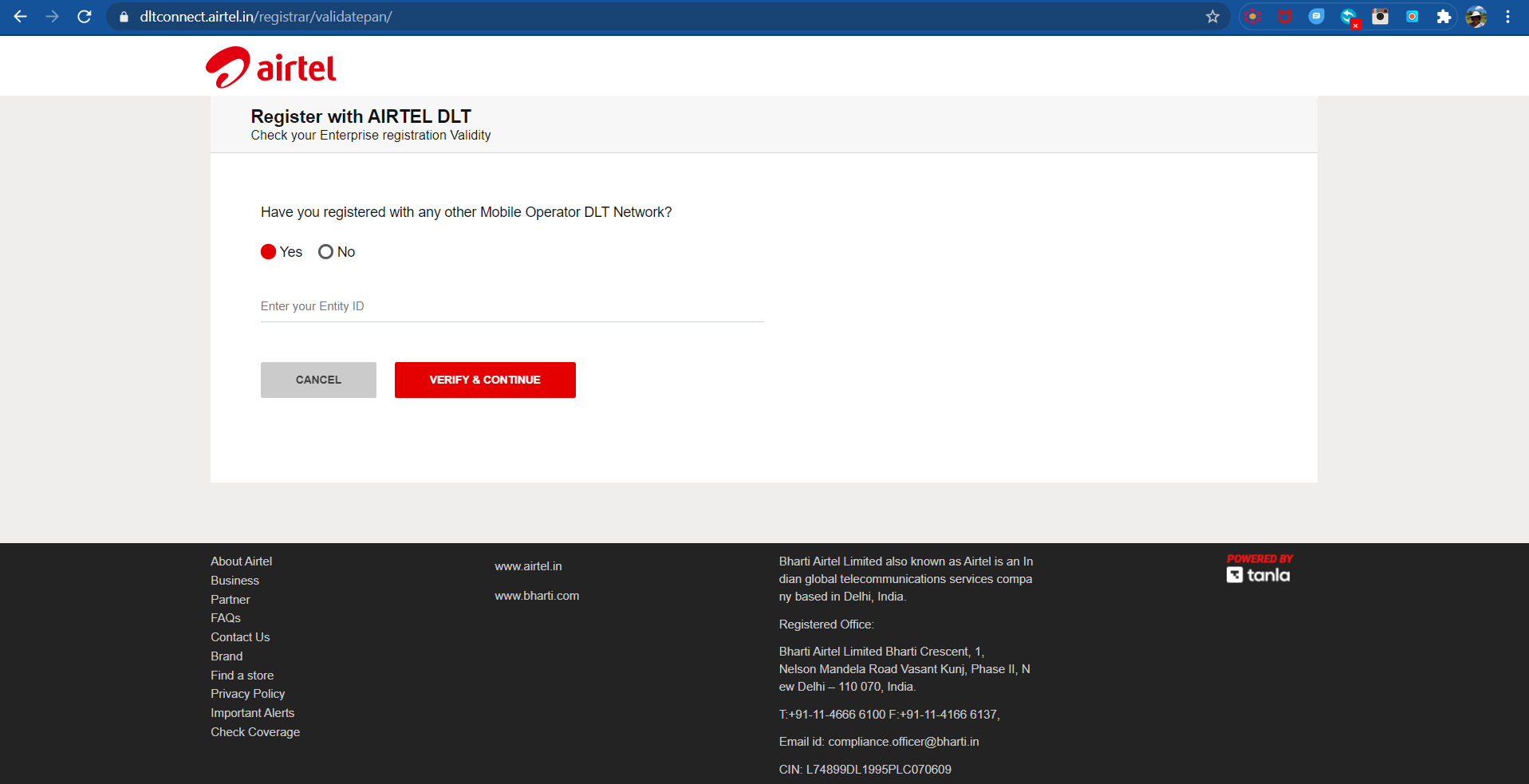
- Upload the requested documents and fill in all the details.
- Once done, click submit. You will get an OTP to verify your contact details after submitting.
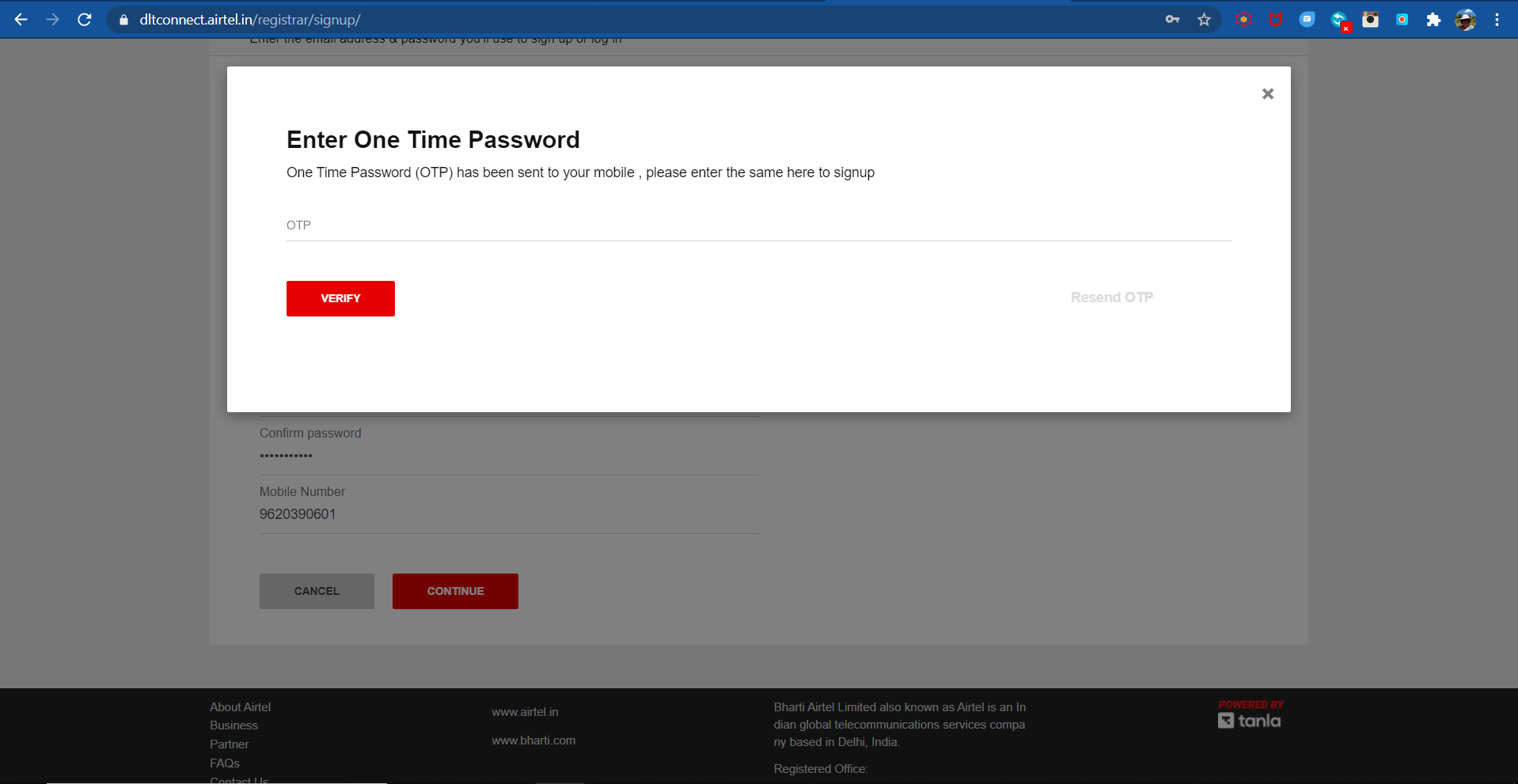
- After registration, verify your email address.
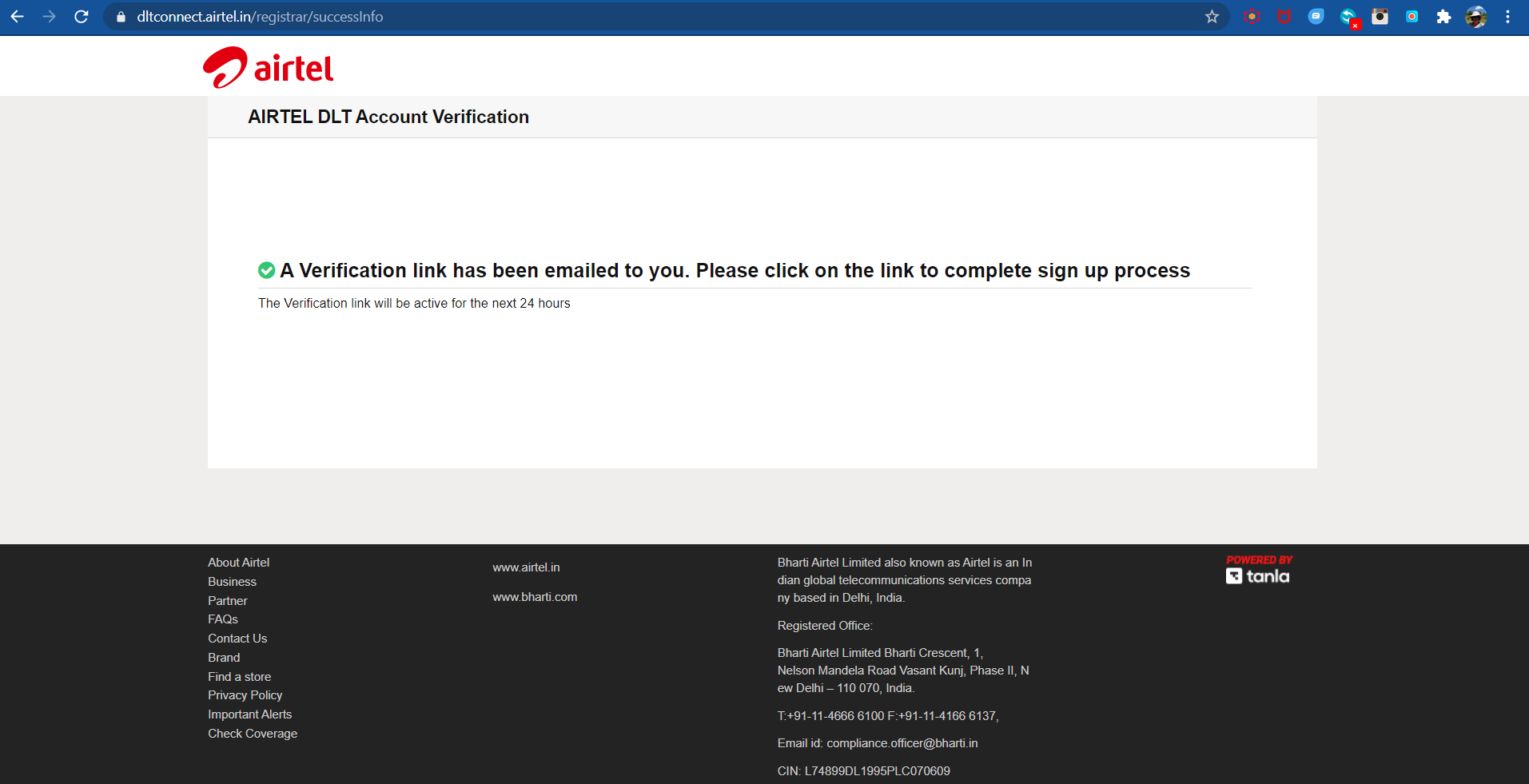
How to add a Consent Template in Airtel DLT platform?
On the DLT platform, it required to acquire consent from subscribers prior to transmission of commercial communication.
To register a consent template, a principal entity or telemarketer need to follow below mentioned steps:
- By using Telemarketer/Principal Entity login credentials login to the Airtel DLT Portal
- Go to Consent template and select “Add new template”.
- Fill in the details like template label, the content of the message, and the purpose of the content.
- You will also need to provide details to revoke the consent and click on submit.
- The consent template registrar will validate and verify the details provided by you within 60 minutes. It will take 60 minutes to verify the provided details by the consent template registrar.
- The consent template registrar will approve and register the consent template ID on the DLT platform.
- The Registrar Team will communicate successful registration and any unsuccessful submissions in case of incorrect details with the applicant on the registered e-mail and mobile number within 72 hours of registration.
How to add Content Templates to the Airtel DLT platform?
Login to your DLT Airtel Account portal ->https://www.airtel.in/business/commercial-communication/home
Go to Sidebar and click on Manage Template Menu.
- On the top right side, you will find Click here to register the template. As shown in the screenshot, you will be landed on the page.
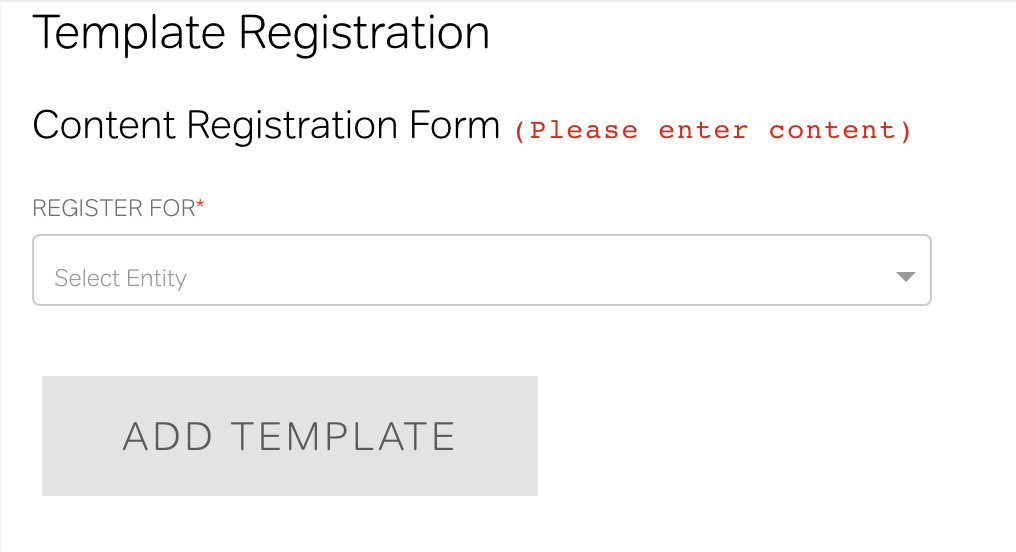
- Select your entity from the drop-down and once you select you will be shown with the following option. SMS should be the select mode. Now, select your wanted headers (sender names) from the Registered Header drop-down.
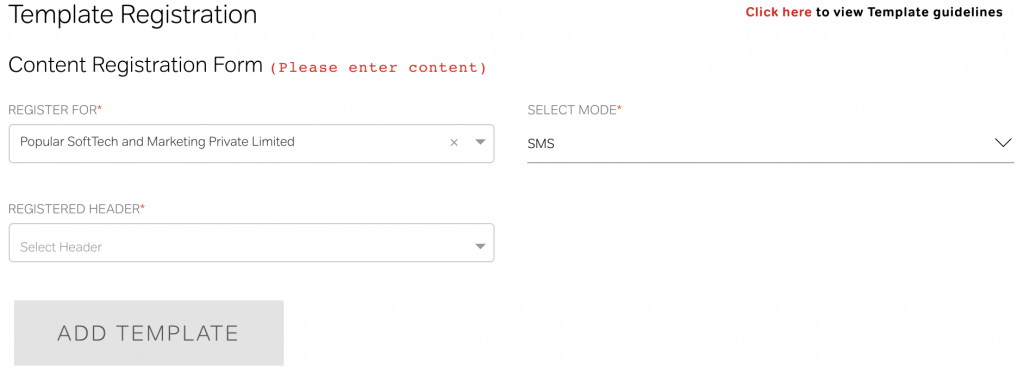
- Once you select the header, you will be shown the automatically selected Type of Communication as per your approved header type. Now, enter your content in the CONTENT field with the variable as shown in the below screenshot. It will give you a live preview of your entered content on the right side.
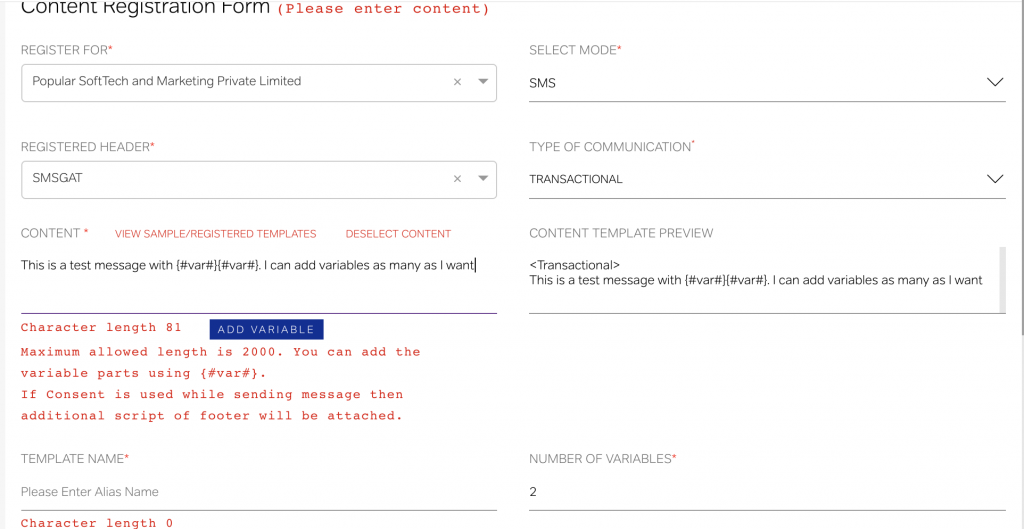
- After content, now enter Template name (give a unique title so that you know which content you have used). Number of variables is automatically added by the system, so do not edit or modify it.
- Once, you are done, click on Add Template button. Scroll down, and UI will show you the final preview of whether to go ahead or not. Check Are you sure to Submit? and click on submit button.
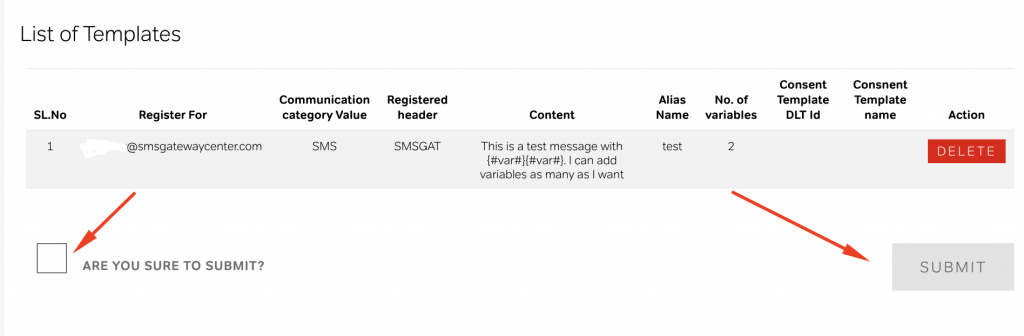
- That’s it, you are done. Airtel would give you reference ID after submission.
- Once Airtel, approves your template. To check your registered templates, select register from the dropdown as shown in the screenshot.
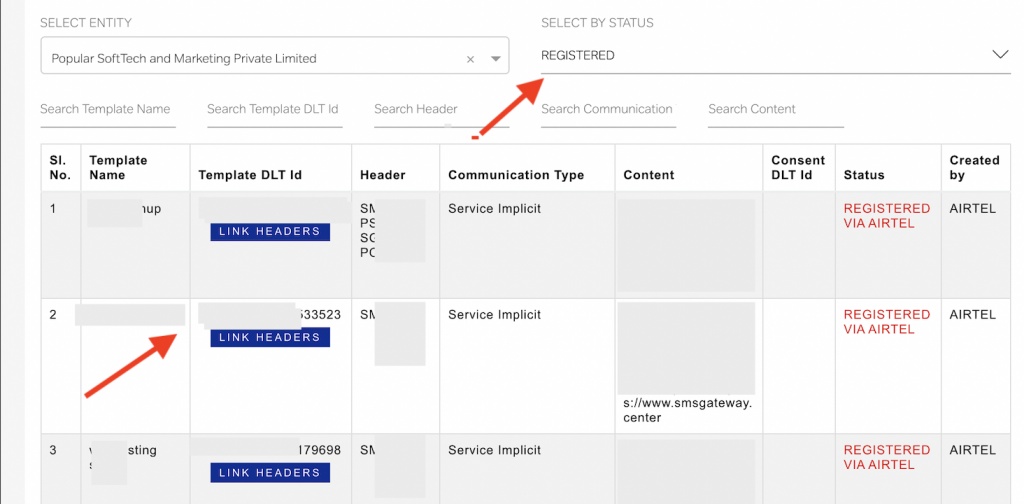
Finally, you can add multiple headers to your content template. Click on Link Header button and add your desired headers as shown below.
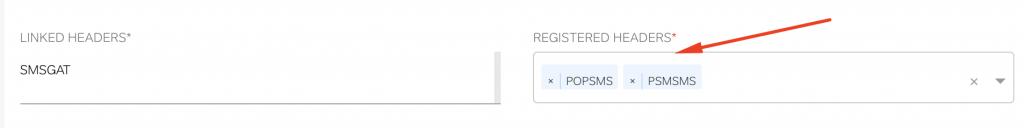
After this step, now login to your SMS Gateway Center account and enter the approved template with your message template ID.
This is the process of creating an account in Airtel DLT platform. After registration, you have to wait till further notice by TRAI and keep checking your registered Email to further updates.
Click here for DLT registration with JIO, Videocon and Vodafone.

